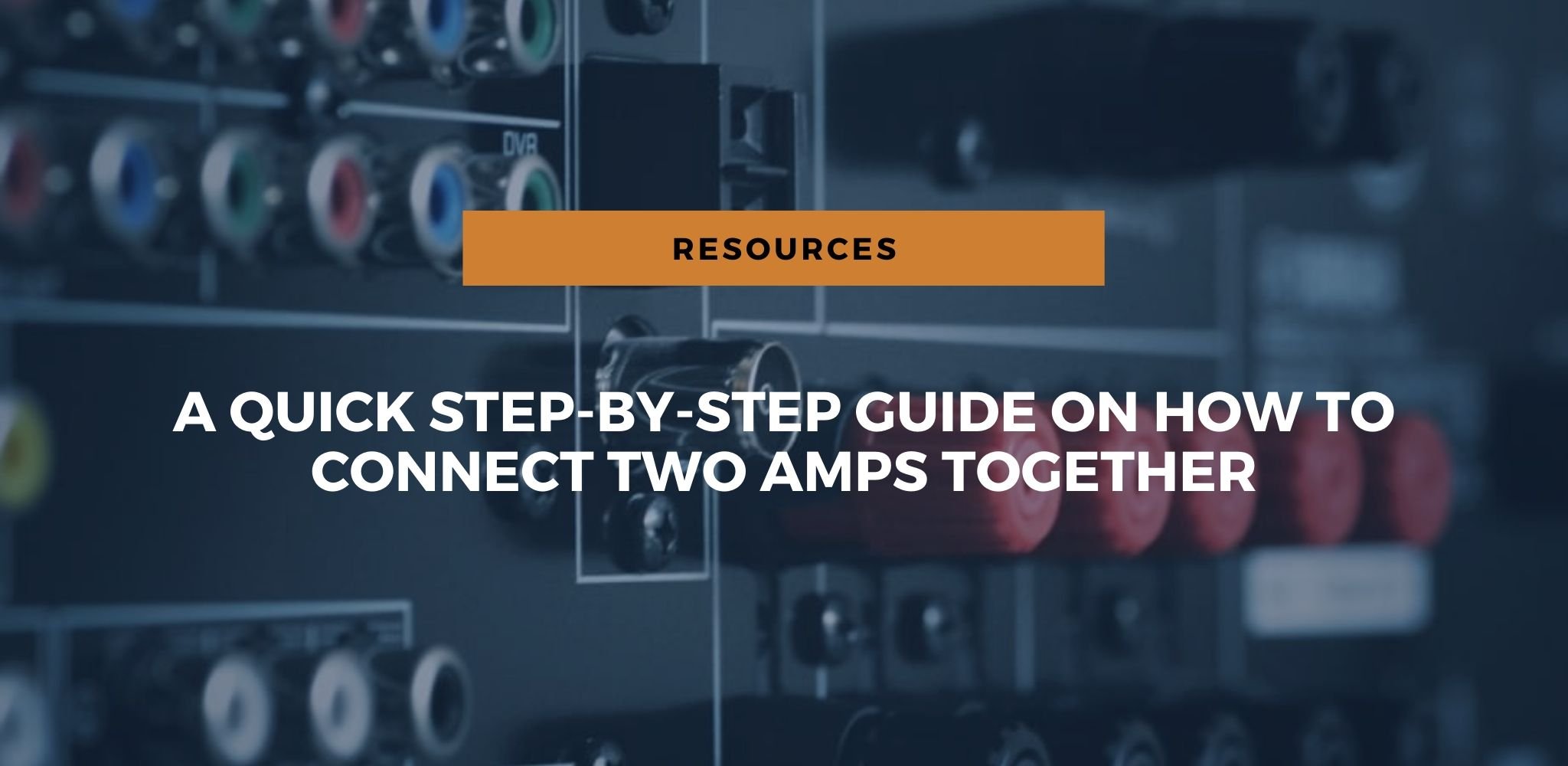There are many reasons you might want to connect two amplifiers to your stereo or home theater system.
Maybe you have an old amplifier lying around and want to make use of it, or you have a separate subwoofer which you would like to power with its own amplifier.
You might want to upgrade your home theater system with outboard amplifiers, or you just want your home stereo system to play louder and sound better.
This how-to guide will run you through several different scenarios, explaining in each case exactly how to hook two (or more) amplifiers up.
We will also help you avoid some big problems by describing ways NOT to connect amplifiers together – ways which will almost certainly damage one or both amplifiers, blow your speakers and even damage other components in your audio system.
Finally, we will go over some troubleshooting techniques – in case you have done everything right and it still doesn’t work.
If you are a DJ, an MC or you’re doing sound for a band, a club, or other space, you might want to connect two amplifiers to your mixing board – maybe to power additional speakers and fill a space more effectively, to run monitor speakers or for other reasons.
If so, please consult our tutorial “How to Connect Two Amplifiers to a Mixer” for detailed instructions, helpful hints, troubleshooting, and other information.
When connecting two amplifiers to your home stereo or home theater system, it is important to remember that there are safe, effective ways to do this, and there are also methods that are dangerous and will damage your audio equipment.
If you want to run two or more amplifiers in your system, there are at least three safe ways to do this, namely using:
- An Amplifier Switch
- A Surround Sound Processor
- An Active Crossover
The first applies if you want to connect multiple amplifiers to a single speaker or pair of speakers, and use only one amp at a time.
The second and third apply when you want to connect two or more amplifiers to your system and use them at the same time, each amp powering a different set of speakers, with one of them usually used for a subwoofer.
Let’s go over each of these in detail:
Connecting Two Amplifiers to One Speaker Using an Amplifier Switch
An amplifier switch is a simple box that lets you switch from one amplifier to another.
This solution does not let you play both amps at the same time and does not increase power or make the system louder. It simply lets you use different amplifiers with your speakers at different times.
Reasons you may want to do this:
- To compare the sound of two different amplifiers
- To run a home theater surround sound amplifier into all of your speakers for movies and a stereo amp into just the front two speakers for music
- Because you prefer the sound of different amplifiers at different times or with different music
We will use a good basic and affordable amplifier and speaker switching unit for this tutorial, the Specialty-AV SP-22V.
Whatever switch you use, make sure it is a “break before make” switch, meaning that it completely disconnects one amplifier before connecting the other. Any other type of switch is likely to cause damage to your equipment.
Wiring an amplifier switch like this is really easy, but let’s go over the basics step by step.
You can see on the back panel that there are connectors for two amplifiers (marked “input”) and connectors for two pairs of speakers (marked “output”). Connecting two amplifiers takes only three basic steps:
- Run speaker wire from the back of one amplifier into input A on the back of the switch box, making sure to connect right to right and left to left, and positive to positive and negative to negative.
- Run speaker wire in exactly the same way from the back of the second amplifier into input B.
- Run speaker wire from the #1 output connectors on the back of the switch box to your pair of speakers, again making sure to connect right to right and left to left, and positive to positive and negative to negative.
Recommended Reading: check out our article on how to connect speaker wire here or read a quick guide on how to choose one for your system.
Now you can use the front panel controls to easily and safely switch from one amplifier to another. If you have also wired in the second pair of loudspeakers (following step 3, but this time for the #2 output connectors) you can also switch between speakers.
IMPORTANT to Consider when Connecting Two Amplifiers to One Speaker!
Many people want to use a second amplifier to make their sound system louder, and think that they can effectively increase, even double, their power by running two amplifiers into the speakers at the same time.
It is possible to “bridge” amplifiers in this way in a car stereo system, but for home or professional audio, it does not work, and should never be done! It will damage your amplifiers, speakers, and possibly other components in your sound system.
Specifically, you should NEVER:
- Run speaker wire from two amplifiers to one set of speakers at the same time without using the correct amplifier switching box – even if you are only using one amp at a time.
- Try to use a speaker switching box backwards.
- Attempt any sort of special wiring to run amplifiers bridged, in parallel or in series.
Really, the only safe and effective ways to use two amplifiers at the same time on a pair of speakers are covered in our next sections on how to connect two amplifiers to your home theater or stereo system.
Connecting Two Amplifiers to a Home Theater System Using a Surround Sound Processor
The surround sound processor is one of the most important parts of any home theater/audio-visual system.
It splits the audio signal (a movie’s soundtrack or music) into various channels.
There are usually at least six channels – two for the front left and right speakers, two for the rear left and right (surround) speakers, one for the front center channel (dialogue) speaker, and one for the subwoofer, which plays deep bass.
Most audio/visual systems have an all-in-one receiver, which already has the surround sound processor, as well as all the amplifiers for the speakers and the subwoofer, built right in – not in separate boxes.
The output connectors for the speakers and subwoofer are on the back panel of the receiver and are clearly marked.
It is then a simple matter of running speaker cable from the speaker outputs to the correct speakers and from the subwoofer outputs to the subwoofer.
Some higher end home theater systems might also offer separate output connectors from the surround processor, so that you can bypass the internal amplifiers and instead connect separate amplifiers – which may offer more power and better sound quality.
If this is the case, wiring becomes a little bit more complicated, but it is still quite easy if you just take it step by step.
The home theater receiver will have a clearly marked section on its back panel where the “pre-out” outputs from the surround processor are.
These are line level outputs, which have a much lower power level than the speaker outputs, and so they are designed to be connected to amplifiers, which in turn are connected to the various speakers.
The steps below will exactly explain how to connect multiple amplifiers to the AV system.
For our example we will reference the Yamaha RX-A3080 Home Theater Receiver, a superb high-end Audio Video receiver with lots of power, great sound, and all of the flexibility and controls anybody could ever need, but the same instructions will work for any AV receiver or preamplifier.

- Locate the section on the AV receiver’s back panel that has the “PRE OUT” connectors.
- Run RCA connector cables from the outputs for the front speakers to the input jacks on the front speaker’s amplifier, making sure to connect the positive (usually red) jack to positive and negative to negative.
- Do the same for the surround speakers, the center channel (dialogue) speakers and the subwoofer(s).
- Now run speaker wires from each amplifier to its corresponding speakers, making sure, when appropriate, to connect the left speaker to the amp’s left speaker output and the right speaker to the right speaker output.
- Consult your receiver’s owners manual for information on how to adjust individual channel levels to obtain the best possible balance between the speakers.
If you are not sure how to do all of this, have questions or just need some help, the audio/visual dealer where you purchased your gear should be able to offer all the support you need on how to connect two amps together.
Connecting Two Amplifiers to a Home Stereo System Using an Active Crossover
An active crossover is a device that will separate the music signal’s high frequencies from the low frequencies, sending the high frequencies to one amplifier which powers the high-frequency speaker drivers (like the tweeter and midrange) and the low frequencies to a second amp to power the woofer or subwoofer.
Crossovers are usually already built into speakers, but an active crossover comes in its own box and usually sits between the stereo preamplifier and the amplifiers.
If you want more details about speaker crossover, we have a full article dedicated to that.
In this case, you would probably have one amplifier for the tweeter and midrange speakers and one amplifier for the woofer/subwoofer.
Connecting multiple amps to your hi-fi system like this can offer many advantages – more volume and more musical energy, better clarity and sound quality, deeper bass, and less distortion and coloration all across the musical spectrum – from the highest notes to the lowest.
When using an active crossover in a high-end audiophile stereo system, there are many different considerations:
- You should get a very high quality crossover which matches well with the system, the speakers and your own tastes.
- The amplifiers themselves should also be high quality, and each amplifier should be optimal for the speaker it is driving, in terms of frequency range, power output, impedance and other variables.
- The speakers should have separate inputs for high and low frequencies, not just one pair of speaker wire connectors, or there should be a separate subwoofer in its own box and with its own connectors.
At this level of equipment and listening, most people consider it wise, or even necessary, to seek the advice of a professional audiophile dealer to select and set up their amplifiers, crossover, and speakers – as well as the rest of their high-end audio gear.

Troubleshooting – I’ve followed the instructions, but it doesn’t work; now what?
What if you have followed our instructions exactly and it still isn’t working?
Even the simplest process can go wrong, and finding the reason can sometimes take longer than the process itself.
To avoid this, let’s run through some basic problems you might encounter.
1. Make Sure All of the Equipment is Turned On
Make sure all of the equipment is turned on, and that the volume controls are turned up at least a little.
This includes not just the amplifiers, but the receiver or preamplifier they’re plugged into and any source equipment you are using – CD, DVD or MP3 player, internet source, record player, or anything else.
Don’t just check the power switch, but make sure all the equipment is plugged in and power or dial lights are lit up.
IMPORTANT!
When turning equipment on and off – especially power amplifiers – it is important to turn them on and off in the correct order.
You should always turn your receiver or preamplifier on first, and only then turn your power amplifier on.
When powering down, do so in the opposite order: always turn your power amplifier off first, and only then turn the preamplifier or receiver off.
This can help you avoid unexpected loud pops and noise and even possible damage to your equipment.
2. Make Sure You Have Correct Source Selected
Also make sure that you have the correct source selected.
For example, if you are playing a DVD, make sure that the receiver’s input selector is set to DVD.
This can become confusing with more advanced AV receivers, which may allow you to plug in many, many different sources – they may even have inputs for 3 or 4 different DVD players!
If in doubt, check which connector on the back panel the DVD player (in this example) is connected to – it should be clearly labeled DVD 1, DVD 2, etc, and the receiver’s selector switch should say the same thing.
3. Check All of the Cables
Check all of the cables – between the amplifiers and the speakers, between the amplifiers and the stereo or home theater system, between the source equipment and the stereo or home theater system.
Make sure they are in the right place and are really securely connected.
4. Check the Fuses and Circuit Breakers
Sometimes a protection circuit will trip, cutting off power or audio signal, and you might just need to turn the equipment off for a moment to let it reset.
If the protection circuitry monitors excessive heat, you may have to turn the power off and then wait for a few minutes before it resets.
5. Experiment
If possible, connect each separate piece to other gear to see if it works, and replace cables with spares if you have them.
Then you might be able to figure out which piece is causing the problem.
IMPORTANT!
You should NEVER open up any electronic equipment to try to diagnose or fix it or for any other reason.
Doing so will void your warranty, might damage the equipment and can cause serious electrical shock and injury.
If you can’t figure out the problem, bring it to a qualified – preferably factory authorized – technician.